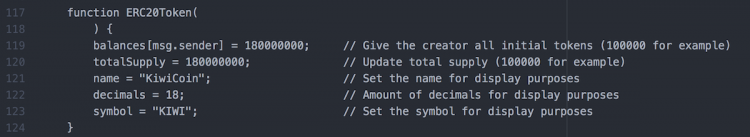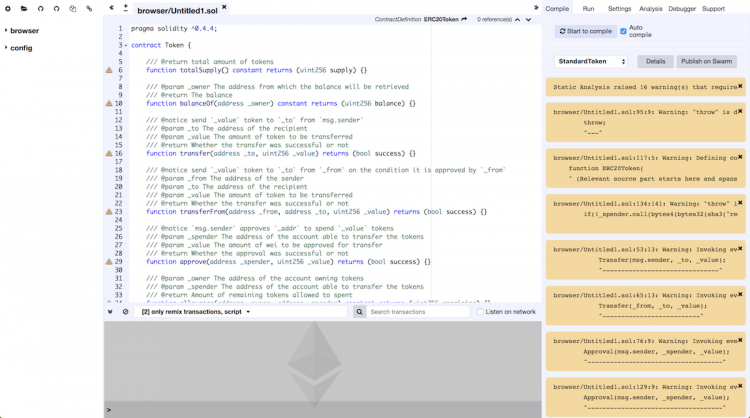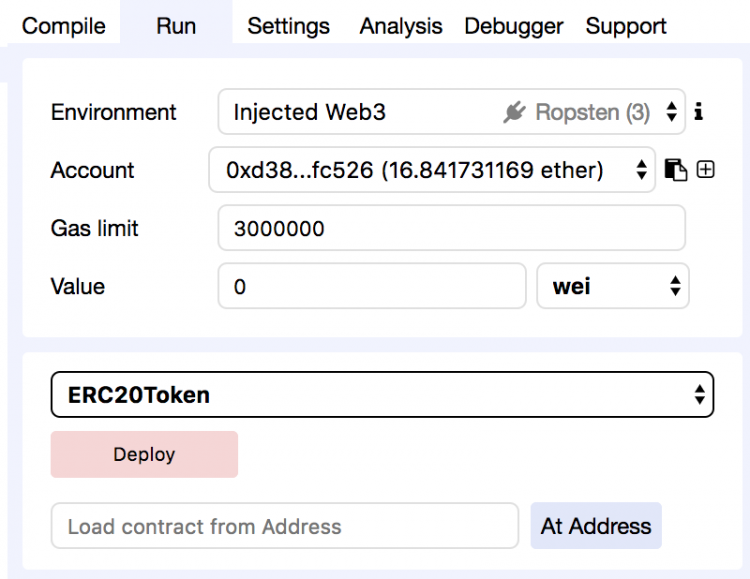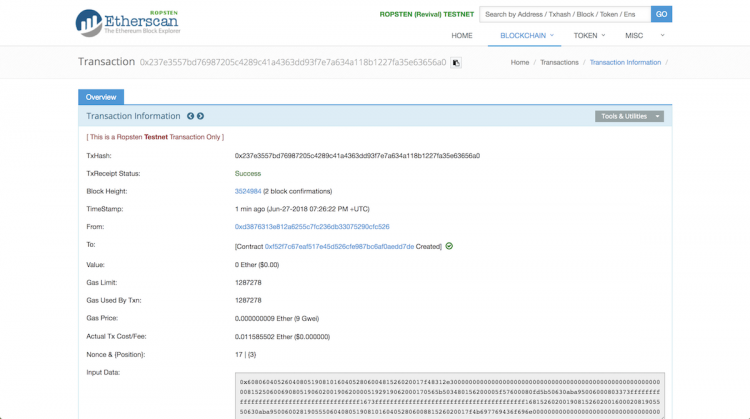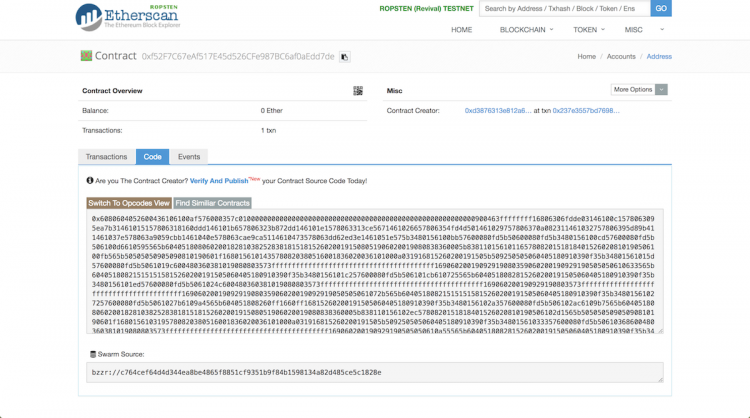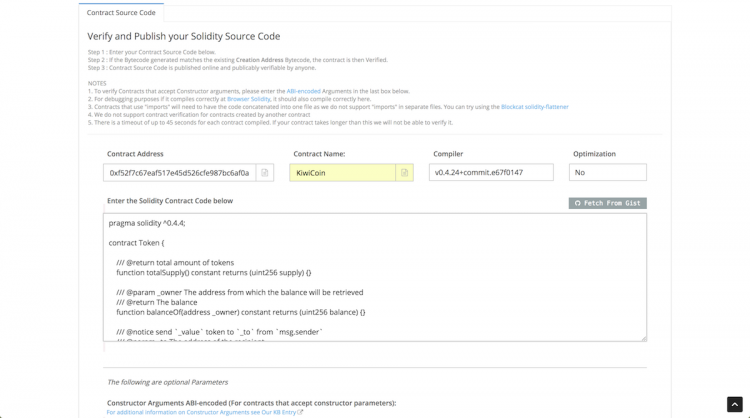How to create your own Ethereum ERC20 token
From CoinWiki
An ERC20 token is a protocol for proposing improvements to the Ethereum (ETH) network. The token can have value as well as be sent and received just like any other cryptocurrency.
The first step to creating a ERC20 token is to decide what you want the token to be. You'll need to choose the following:
- A name for your token
- Your token's symbol (generally 3-4 characters long)
- The number of tokens you will have in circulation
- How many decimal places your token will have (Most tokens have 18 decimal places but you can have any number you like)
For my token KiwiCoin, I chose:
- KiwiCoin
- KIWI
- 180000000
- 18
- The next step is to code your ERC20 contract. You can copy this contract code below courtesy of TokenFactory and paste it into your favorite code editor. I use Atom.
pragma solidity ^0.4.4;
contract Token {
/// @return total amount of tokens
function totalSupply() constant returns (uint256 supply) {}
/// @param _owner The address from which the balance will be retrieved
/// @return The balance
function balanceOf(address _owner) constant returns (uint256 balance) {}
/// @notice send `_value` token to `_to` from `msg.sender`
/// @param _to The address of the recipient
/// @param _value The amount of token to be transferred
/// @return Whether the transfer was successful or not
function transfer(address _to, uint256 _value) returns (bool success) {}
/// @notice send `_value` token to `_to` from `_from` on the condition it is approved by `_from`
/// @param _from The address of the sender
/// @param _to The address of the recipient
/// @param _value The amount of token to be transferred
/// @return Whether the transfer was successful or not
function transferFrom(address _from, address _to, uint256 _value) returns (bool success) {}
/// @notice `msg.sender` approves `_addr` to spend `_value` tokens
/// @param _spender The address of the account able to transfer the tokens
/// @param _value The amount of wei to be approved for transfer
/// @return Whether the approval was successful or not
function approve(address _spender, uint256 _value) returns (bool success) {}
/// @param _owner The address of the account owning tokens
/// @param _spender The address of the account able to transfer the tokens
/// @return Amount of remaining tokens allowed to spent
function allowance(address _owner, address _spender) constant returns (uint256 remaining) {}
event Transfer(address indexed _from, address indexed _to, uint256 _value); event Approval(address indexed _owner, address indexed _spender, uint256 _value);
}
contract StandardToken is Token {
function transfer(address _to, uint256 _value) returns (bool success) {
//Default assumes totalSupply can't be over max (2^256 - 1).
//If your token leaves out totalSupply and can issue more tokens as time goes on, you need to check if it doesn't wrap.
//Replace the if with this one instead.
//if (balances[msg.sender] >= _value && balances[_to] + _value > balances[_to]) {
if (balances[msg.sender] >= _value && _value > 0) {
balances[msg.sender] -= _value;
balances[_to] += _value;
Transfer(msg.sender, _to, _value);
return true;
} else { return false; }
}
function transferFrom(address _from, address _to, uint256 _value) returns (bool success) {
//same as above. Replace this line with the following if you want to protect against wrapping uints.
//if (balances[_from] >= _value && allowed[_from][msg.sender] >= _value && balances[_to] + _value > balances[_to]) {
if (balances[_from] >= _value && allowed[_from][msg.sender] >= _value && _value > 0) {
balances[_to] += _value;
balances[_from] -= _value;
allowed[_from][msg.sender] -= _value;
Transfer(_from, _to, _value);
return true;
} else { return false; }
}
function balanceOf(address _owner) constant returns (uint256 balance) {
return balances[_owner];
}
function approve(address _spender, uint256 _value) returns (bool success) {
allowed[msg.sender][_spender] = _value;
Approval(msg.sender, _spender, _value);
return true;
}
function allowance(address _owner, address _spender) constant returns (uint256 remaining) {
return allowed[_owner][_spender];
}
mapping (address => uint256) balances; mapping (address => mapping (address => uint256)) allowed; uint256 public totalSupply;
}
//name this contract whatever you'd like
contract ERC20Token is StandardToken {
function () {
//if ether is sent to this address, send it back.
throw;
}
/* Public variables of the token */
/* NOTE: The following variables are OPTIONAL vanities. One does not have to include them. They allow one to customise the token contract & in no way influences the core functionality. Some wallets/interfaces might not even bother to look at this information. */ string public name; //fancy name: eg Simon Bucks uint8 public decimals; //How many decimals to show. ie. There could 1000 base units with 3 decimals. Meaning 0.980 SBX = 980 base units. It's like comparing 1 wei to 1 ether. string public symbol; //An identifier: eg SBX string public version = 'H1.0'; //human 0.1 standard. Just an arbitrary versioning scheme.
// // CHANGE THESE VALUES FOR YOUR TOKEN //
//make sure this function name matches the contract name above. So if you're token is called TutorialToken, make sure the //contract name above is also TutorialToken instead of ERC20Token
function ERC20Token(
) {
balances[msg.sender] = NUMBER_OF_TOKENS_HERE; // Give the creator all initial tokens (100000 for example)
totalSupply = NUMBER_OF_TOKENS_HERE; // Update total supply (100000 for example)
name = "NAME OF YOUR TOKEN HERE"; // Set the name for display purposes
decimals = 0; // Amount of decimals for display purposes
symbol = "SYM"; // Set the symbol for display purposes
}
/* Approves and then calls the receiving contract */
function approveAndCall(address _spender, uint256 _value, bytes _extraData) returns (bool success) {
allowed[msg.sender][_spender] = _value;
Approval(msg.sender, _spender, _value);
//call the receiveApproval function on the contract you want to be notified. This crafts the function signature manually so one doesn't have to include a contract in here just for this.
//receiveApproval(address _from, uint256 _value, address _tokenContract, bytes _extraData)
//it is assumed that when does this that the call *should* succeed, otherwise one would use vanilla approve instead.
if(!_spender.call(bytes4(bytes32(sha3("receiveApproval(address,uint256,address,bytes)"))), msg.sender, _value, this, _extraData)) { throw; }
return true;
}
}
- You'll need to change the values in lines 119-123 to that of your tokens as seen here.
- Things to keep in mind. There is a correlation between the decimals you set and your tokens supply. For example, if you want 1,000 tokens and you have your decimal set at 5, you will need to set the total supply to be 100000000 (5 zeros added to the amount).
- The next step is to test your token on the test net. If don't have it already, you will need to download MetaMask]. Log in and set up MetaMask so that you are in the Ropsten Test Network as shown.
Error creating thumbnail: Unable to save thumbnail to destination
- Next head over to Remix Solidity IDE]. It is where we will be publishing our Smart Contract to the blockchain. Copy and paste your code into Remix and you should see something like this.
- Click on the 'Run' tab and hit 'Deploy' under 'ERC20Token'. A MetaMask tab will pop up and you will have to hit 'Submit' to pay for the transaction. Remember since you are using test Ether so it won't cost you any real money.
- If you go into MetaMask under the sent tab and press your 'Contract Deployment' you will be brought to a page that looks like this that displays your transaction information.
- To add your token to MetaMask, copy your contract code and go into MetaMask and click on the 'Add Token' button and paste in your contract address. Your token symbol and decimals of precision should appear automatically. Press the 'add' button and your token will be added to your list of tokens.
Error creating thumbnail: Unable to save thumbnail to destination
- To verify your source code, click on your contract address in ropsten.etherscan.io and you will be brought to a new page where you will need to click on the 'Code' tab and then press 'Verify And Publish'.
- On the verification page you will need your contract address, contract name, compiler version and paste in your contract code. Next scroll to the bottom of the page and press 'Verify and Publish'. It generally takes about 30 seconds to get your results.
- Congrats! Your smart contract is verified!
- To get your token on the main net, all you need to do is repeat the process with MetaMask connected to the MainNet. I put mine on the main net for about $5 in Ether.