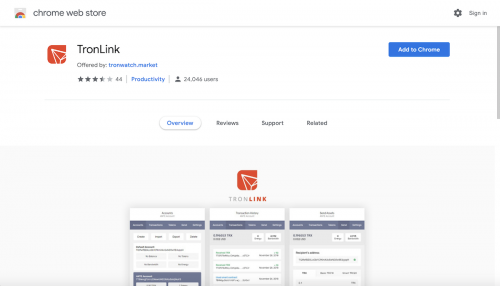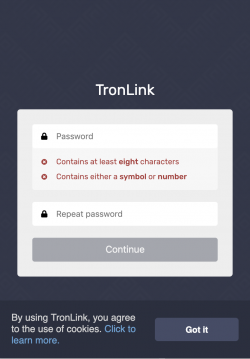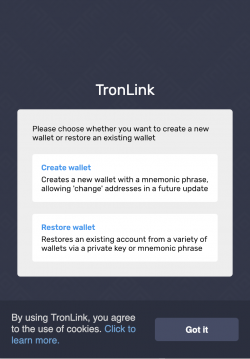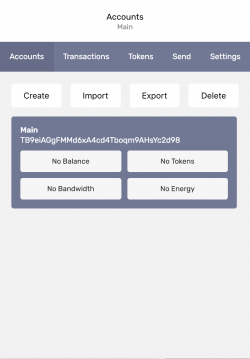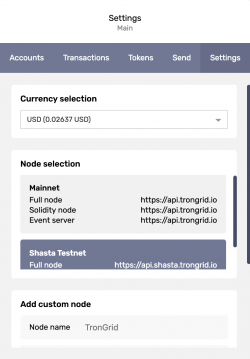How to create your own TRC20 token on Tron
From CoinWiki
TRON is a decentralized blockchain content delivery platform to allow creators to publish and own their uploaded content. TRON originally existed as an ERC20 token (TRX) operating on Ethereum's blockchain but now exists on its own blockchain. TRON has its own set of token standards called TRC10 and TRC20. In this guide I will walk you through creating your own TRC20 token.
Download TronLink
- TronLink is a browser based extension for interacting with the TRON blockchain. It is available for chrome based browsers like Google Chrome and Brave. Add the extension to your browser by clicking the 'Add to Chrome' button.
- Once the extension is added, click on it in the upper right hand corner. You will then be walked through some steps to create your wallet. First you are going to create a password then press 'Continue'. Then click on 'Create Wallet' like so:
- Now name your wallet and press 'Continue'. Next copy the mnemonic phrase to a safe place and press 'Continue'. The last step is to confirm the mnemonic phrase by selecting the words in order and press 'Confirm' to finish. You have now created a wallet!
Get test TRX coins
Click the 'Settings' tab in TronLink and select 'Shasta Testnet' in the 'Node selection' box. Next go here and paste in your Tron address and click 'Submit'. 10,000 text TRX will then be deposited to your address.
Install TronBox
- Paste the following lines of code into your terminal
npm install -g tronbox
- Initialize TronBox
tronbox init