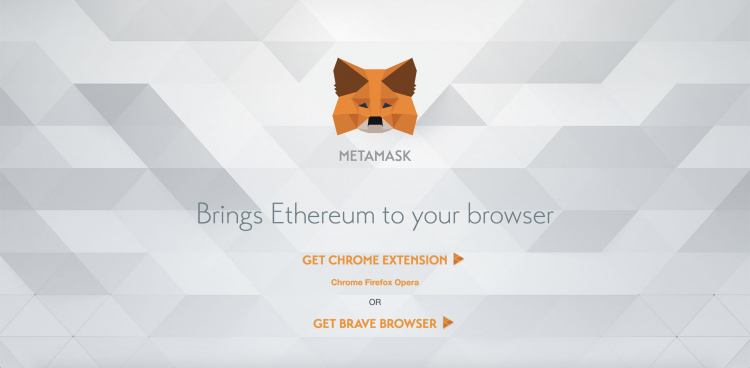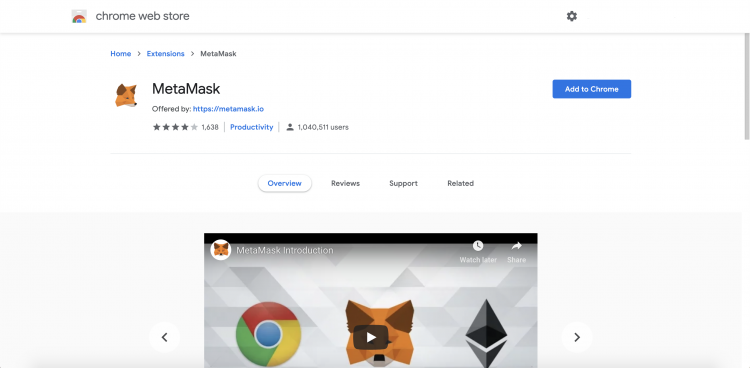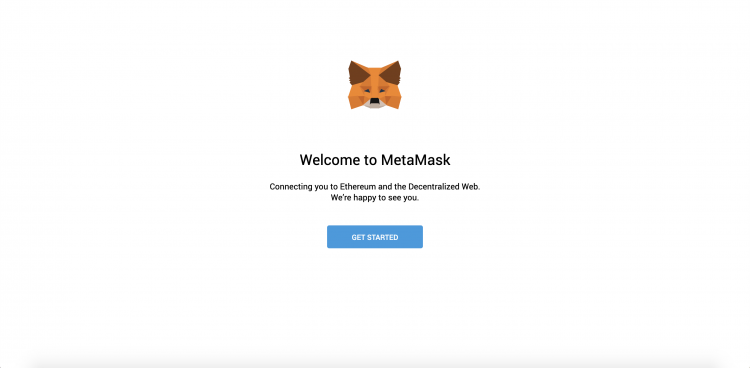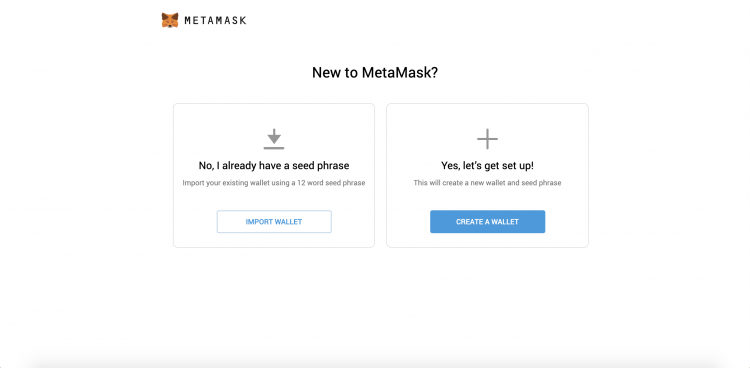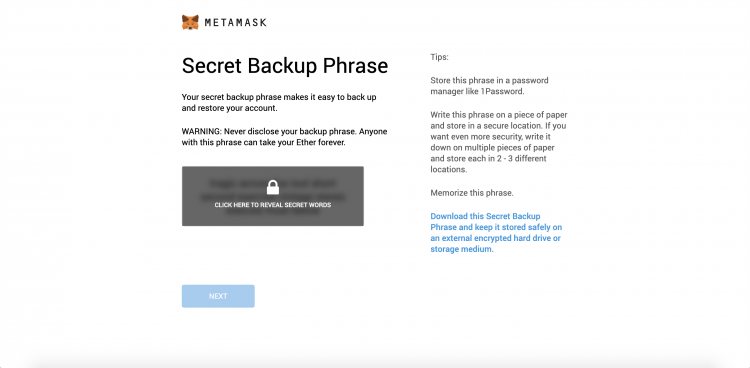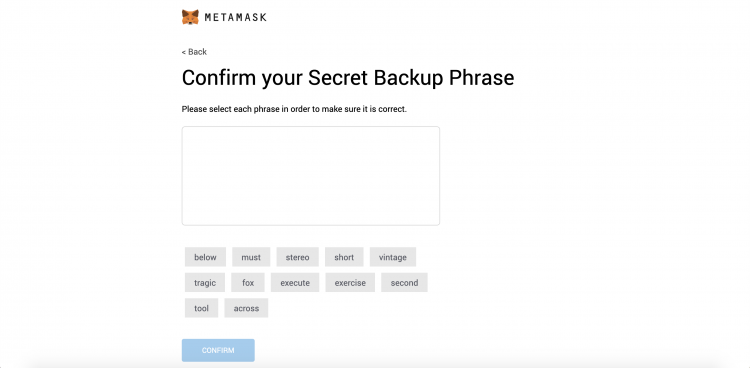How to use MetaMask
From CoinWiki
This is a guide on how to setup and use the MetaMask browser extension.
Installation
- Go here to go to MetaMask's main page and click the 'Get Extension' button.
- Next click the 'Add to Chrome' button to add the extension to your browser.
- You should see the extension added to the top right of your browser.
Setting up MetaMask
- Once the extension is added you will be brought to the MetaMask start page. Click 'Get Started' to begin.
- Next click 'Create a Wallet'. You will be asked if it's of for MetaMask to gather analytics from your use. You can go ahead and press 'No Thanks'.
- You will then be prompted to create a password. Enter your password, confirm it , check the 'terms of use' box and then press 'Create'.
- Next you will need to copy down the secret backup phrase. Make sure to store it in a safe place!!
- On the next page you will have to confirm your seed phrase. Click the words in the order of your phrase. Then click 'Confirm' then click 'All Done'