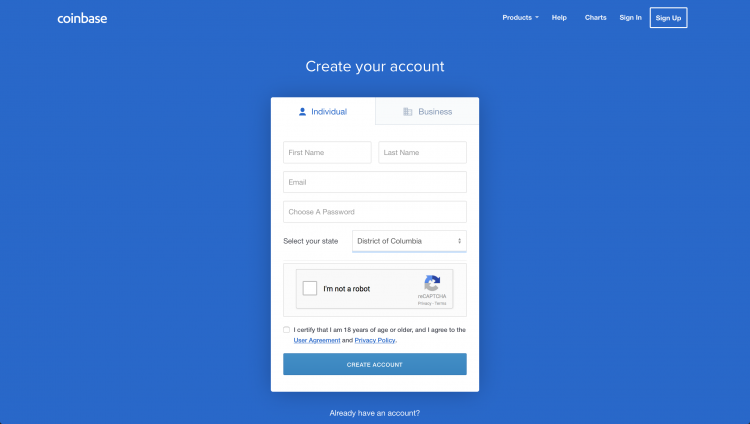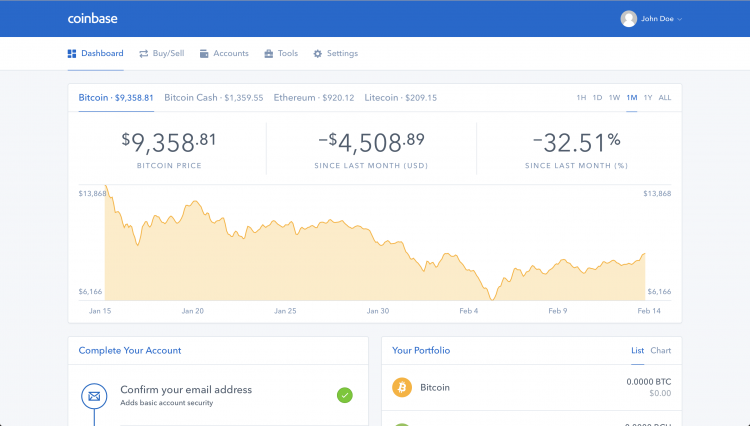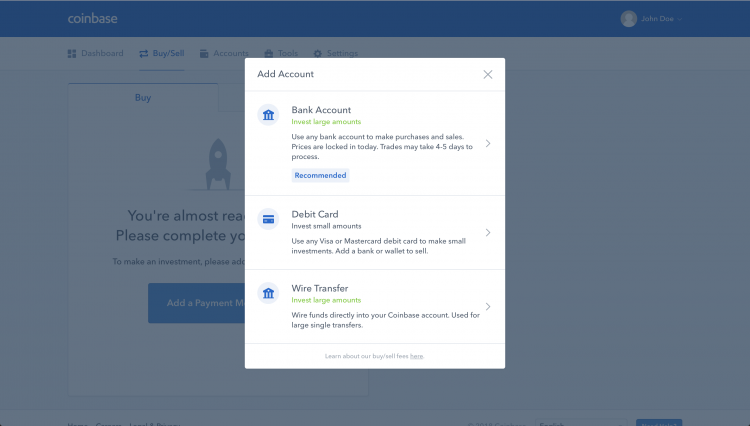Difference between revisions of "How to buy Bitcoin"
From CoinWiki
| (3 intermediate revisions by the same user not shown) | |||
| Line 1: | Line 1: | ||
| − | [[Bitcoin]] and other [[cryptocurrencies]] can be purchased on a number of | + | [[Bitcoin]] and other [[cryptocurrencies]] can be purchased on a number of [[cryptocurrency exchange]]s. For this tutorial I will be using [[Coinbase]]. |
| − | |||
| − | |||
| − | |||
| − | |||
| − | |||
== Bitcoin Buying Tutorial == | == Bitcoin Buying Tutorial == | ||
| − | 1. Create an account on [[https://www.coinbase.com/ Coinbase]] | + | 1. Create an account on [[https://www.coinbase.com/join/5abe7a0e814fb403fbb7d03f Coinbase]] |
[[File:Coinbase1.png|center|750px]] | [[File:Coinbase1.png|center|750px]] | ||
2. Next you will be asked to verify your email. | 2. Next you will be asked to verify your email. | ||
Latest revision as of 16:58, 28 March 2019
Bitcoin and other cryptocurrencies can be purchased on a number of cryptocurrency exchanges. For this tutorial I will be using Coinbase.
Bitcoin Buying Tutorial
1. Create an account on [Coinbase]
2. Next you will be asked to verify your email.
3. Then they will ask for your phone number and will then send you a code for identity verification.
4. Once you have been verified, click on the Buy/Sell tab on the homepage and add a payment method.
5. Once a payment method has been added you can purchase the Bitcoin.