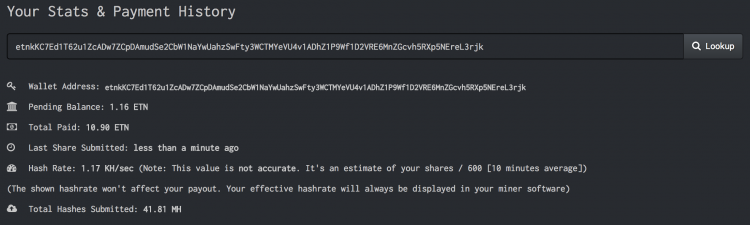Difference between revisions of "How to mine CryptoNote currencies"
(→Set up miner) |
|||
| (8 intermediate revisions by the same user not shown) | |||
| Line 26: | Line 26: | ||
=== Set up miner === | === Set up miner === | ||
* Install the following prerequisites | * Install the following prerequisites | ||
| − | |||
| − | |||
<code>sudo apt-get install aptitude</code> | <code>sudo apt-get install aptitude</code> | ||
| Line 34: | Line 32: | ||
<code>sudo aptitude install –with-recommends build-essential autotools-dev autoconf automake libcurl3 libcurl4-gnutls-dev git make cmake libssl-dev pkg-config libevent-dev libunbound-dev libminiupnpc-dev doxygen supervisor jq libboost-all-dev htop</code> | <code>sudo aptitude install –with-recommends build-essential autotools-dev autoconf automake libcurl3 libcurl4-gnutls-dev git make cmake libssl-dev pkg-config libevent-dev libunbound-dev libminiupnpc-dev doxygen supervisor jq libboost-all-dev htop</code> | ||
| − | |||
| − | |||
| − | <code> | + | * Clone repository |
| + | <code>git clone https://github.com/fireice-uk/xmr-stak.git</code> | ||
| + | |||
| + | |||
| + | * Make new directory and compile code to mine with CPU | ||
| + | <code>mkdir xmr-stak/build</code> | ||
| + | |||
| + | <code>cd xmr-stak/build</code> | ||
| − | <code> | + | <code>cmake .. -DCUDA_ENABLE=OFF -DOpenCL_ENABLE=OFF -DMICROHTTPD_ENABLE=OFF</code> |
| − | <code> | + | <code>make install</code> |
| − | |||
| − | |||
* Set up mining client | * Set up mining client | ||
| − | <code>cd | + | <code>cd bin</code> |
| + | |||
| + | <code>./xmr-stak</code> | ||
| + | |||
| + | |||
| + | * You will then be asked a series of questions to set up miner similar to this | ||
| + | |||
| + | <code>- Do you want to use the HTTP interface?: 0</code> | ||
| + | |||
| + | <code>- Please enter: electroneum</code> | ||
| + | |||
| + | <code>- Pool address: e.g. pool.example.com:3333: pool.etn.spacepools.org:3333</code> | ||
| + | |||
| + | <code>- Username (wallet address or pool login): etnkKC7Ed1T62u1ZcADw7ZCpDAmudSe2CbW1NaYwUahzSwFty3WCTMYeVU4v1ADhZ1P9Wf1D2VRE6MnZGcvh5RXp5NEreL3rjk</code> | ||
| + | |||
| + | <code>- Password (mostly empty or x): x</code> | ||
| + | |||
| + | <code>- Rig identifier for pool-side statistics (needs pool support). Can be empty: <EMPTY></code> | ||
| − | <code> | + | <code>- Does this pool port support TLS/SSL? Use no if unknown. (y/N): N</code> |
| − | |||
| − | |||
| − | |||
| − | |||
| − | |||
| − | |||
| − | |||
| − | |||
| − | + | <code>- Do you want to use nicehash on this pool? (y/n): N</code> | |
| − | |||
| − | <code> | + | <code>- Do you want to use multiple pools? (y/n): N</code> |
| − | |||
| − | + | * Once you have finished that your miner will begin mining | |
| − | |||
| − | + | * To end mining type "control c". | |
| − | |||
To see your pool stats, look up your wallet address in the mining pool's website and you should see something like this: | To see your pool stats, look up your wallet address in the mining pool's website and you should see something like this: | ||
| − | [[File:Pool_stats.png|thump| | + | [[File:Pool_stats.png|thump|center|750px]] |
| − | |||
| − | |||
| − | + | * Congrats! You have successfully mined Electroneum | |
| − | + | == See also == | |
| + | * [[Monero]] | ||
| + | * [[Electroneum]] | ||
| + | * [[Cryptocurrency wallet]] | ||
| + | * [[How to create your own cryptocurrency]] | ||
Latest revision as of 01:58, 2 December 2018
For this tutorial I will be using Electroneum.
Contents
Direct Mining
- Go to Electroneum's download page and scroll down to where it says "Direct Mining Software" then choose your operating system and click download. I will be using the Mac miner for this tutorial.
- Unzip the file and click on "electroneumd" to start syncing with the blockchain. It can take up to 24 hours to do so.
- Next create a wallet address. To do so click "electroneum-wallet-cli" and follow the steps to create a wallet.
- To start mining in "electoneumd" type "start_mining <wallet_address> <number_of_threads>".
- Congratulations, you are now mining Electroneum! To stop the miner type "stop_mining" and you can type "help" for more options.
Pool Mining
The best way to mine for Electroneum is to do so with a mining pool. There are many choices with varying pool fees, donation fees and locations. To help reduce latency, choose a pool that's in a location near you. For this tutorial I will be using Terminal in Ubuntu 16.04.
Choose an Electroneum mining pool
- SpacePools EU Pool, 0.1% pool fee
- ETNPool EU pool, 0.5% pool fee
- dedpool.io US pool, 1% pool fee
- nocroom pool US pool, 0.2% pool fee
Create a wallet
Set up miner
- Install the following prerequisites
sudo apt-get install aptitude
sudo aptitude update
sudo aptitude install –with-recommends build-essential autotools-dev autoconf automake libcurl3 libcurl4-gnutls-dev git make cmake libssl-dev pkg-config libevent-dev libunbound-dev libminiupnpc-dev doxygen supervisor jq libboost-all-dev htop
- Clone repository
git clone https://github.com/fireice-uk/xmr-stak.git
- Make new directory and compile code to mine with CPU
mkdir xmr-stak/build
cd xmr-stak/build
cmake .. -DCUDA_ENABLE=OFF -DOpenCL_ENABLE=OFF -DMICROHTTPD_ENABLE=OFF
make install
- Set up mining client
cd bin
./xmr-stak
- You will then be asked a series of questions to set up miner similar to this
- Do you want to use the HTTP interface?: 0
- Please enter: electroneum
- Pool address: e.g. pool.example.com:3333: pool.etn.spacepools.org:3333
- Username (wallet address or pool login): etnkKC7Ed1T62u1ZcADw7ZCpDAmudSe2CbW1NaYwUahzSwFty3WCTMYeVU4v1ADhZ1P9Wf1D2VRE6MnZGcvh5RXp5NEreL3rjk
- Password (mostly empty or x): x
- Rig identifier for pool-side statistics (needs pool support). Can be empty: <EMPTY>
- Does this pool port support TLS/SSL? Use no if unknown. (y/N): N
- Do you want to use nicehash on this pool? (y/n): N
- Do you want to use multiple pools? (y/n): N
- Once you have finished that your miner will begin mining
- To end mining type "control c".
To see your pool stats, look up your wallet address in the mining pool's website and you should see something like this:
- Congrats! You have successfully mined Electroneum